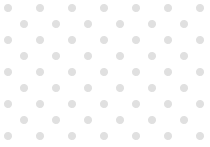How to Prevent Common UPS Installation Errors?
A perfect UPS system is vital as it provides continuous power and protects sensitive equipment from electrical disruptions. Installing a UPS system might seem easy. But, common mistakes can cause inefficiencies, a shorter lifespan, or even failure. Here are key pitfalls to avoid when installing a UPS system.
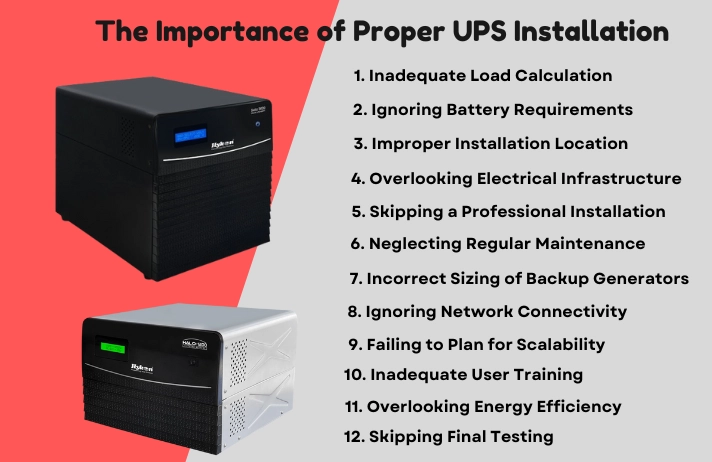
1.Inadequate Load Calculation
One of the most critical aspects of UPS installation is determining the load it needs to support. Many users underestimate or overestimate the load requirements.
Underestimation: A UPS with low capacity can overload the system during power outages.
Overestimation: Oversizing the UPS leads to unnecessary costs and inefficient operation.
Avoidance Tip: Do a thorough load analysis. Include current and future needs. This will help you choose the suitable UPS capacity.
2. Ignoring Battery Requirements
flow of energy Mistakes related to battery selection or maintenance can render the UPS ineffective.At the core of each UPS system, a battery pulses with life-giving energy. This vital component powers the entire operation, driving the uninterruptible
Selecting the wrong battery type or capacity.
Failing to account for immediate temperature can drastically affect battery life.
Not providing proper ventilation for heat dissipation.
Avoidance Tip:Choose UPS batteries based on runtime requirements and environmental factors.
Conduct routine maintenance inspections to assess battery condition.
3. Improper Installation Location
The location of the UPS system plays a vital role in its efficiency and longevity. Common mistakes include:
Positioning the UPS in spots with inadequate airflow.
Installing it in locations prone to dust, moisture, or extreme temperatures.
Neglecting areas for servicing and future improvements.Avoidance Tip:Situate the UPS in a private, airy space with regulated temperature. Guarantee sufficient space for convenient entry and adequate airflow.
4. Overlooking Electrical Infrastructure
Integrating a UPS system seamlessly into the current electrical setup is crucial. It must harmonise with existing components, enhancing reliability without disrupting operations. A well-designed UPS solution adapts to the infrastructure, ensuring uninterrupted power flow and safeguarding critical systems against outages.
Overlooking this aspect can cause compatibility issues or unsafe conditions.
Inadequate grounding poses serious electrical risks. Disregarding this essential step threatens lives and possessions.
Overlooking surge protection, which safeguards the UPS and connected equipment.
Avoidance Tip:Consult a licensed electrician to assess the electrical infrastructure before installation. Incorporate surge protectors and ensure compliance with safety standards.
5.Skipping a Professional Installation
Attempting a DIY UPS installation or relying on unqualified personnel can lead to critical errors.
Incorrect wiring and connections can damage the UPS and connected devices.
Failure to perform proper testing post-installation.
Avoidance Tip:Engage certified professionals for the installation. They can ensure proper setup, testing, and adherence to manufacturer guidelines.
6.Neglecting Regular Maintenance
Ignoring periodic checks on batteries and components.
Failing to clean filters or address dust accumulation.
Overlooking firmware updates that enhance UPS functionality.
Avoidance Tip:Implement a preventive maintenance schedule. Partner with a professional service provider for routine che cks and updates.
7. Incorrect Sizing of Backup Generators
For larger setups, a generator often supplements the UPS system. However, pairing a mismatched generator with the UPS can cause instability.
Delayed generator start-up can result in downtime.
Avoidance Tip: Ensure the generator is appropriately sized and configured to work seamlessly with the UPS.
8. Ignoring Network Connectivity
Network-savvy UPS units now offer remote oversight and operation, bringing power management into the digital age. However, users sometimes overlook integrating these features.
Not setting up the software for real-time alerts and diagnostics.
Network isolation renders UPS remote access futile. This oversight hampers system monitoring and rapid response capabilities, potentially compromising power management efficiency during critical events.
Avoidance Tip: Take advantage of UPS's network management features. Configure alerts and monitoring tools to ensure quick responses to issues.
9. Failing to Plan for Scalability
Businesses often outgrow their initial UPS system. This leads to inefficiencies when it can't meet increased demands.
Neglecting growth in UPS installation may lead to expensive future replacements. Plan wisely.
Picking a system that lacks adaptable or scalable features.
Avoidance Tip: Select a UPS with scalability in mind, ensuring it can accommodate growth in load and runtime requirements.
10. Inadequate User Training
Mishandling alarms or diagnostic tools.
Failing to respond correctly to maintenance requirements or system warnings.
Avoidance Tip: Train staff on UPS operation, basic troubleshooting, and when to seek professional help. Documentation and user manuals should be readily available.
11. Overlooking Energy Efficiency
Some users focus solely on the upfront cost of a UPS system, ignoring its long-term energy consumption.
Opting for a system with low efficiency can increase operational costs.
Ignoring power-saving features that modern UPS systems offer.
Avoidance Tip: Use energy-efficient UPS models. Enable features like Eco Mode to cut costs and boost performance.
12. Skipping Final Testing
After installation, comprehensive testing is crucial to ensure the system operates as expected. Skipping this essential phase may hide defects.It could lead to unforeseen issues.
Avoidance Tip: Load test and simulate power outages. This will confirm the UPS and connected systems work correctly.
Choose the Right UPS System for Your Home and Office Needs
Plan, install, and maintain your UPS system meticulously. This approach boosts reliability and extends lifespan. Sidestep common pitfalls to ensure optimal performance. Vigilance in every phase pays dividends. This will protect your equipment and provide uninterrupted power. Proactively addressing these issues will maximize your UPS investment. It will also maintain business continuity during unexpected power outages.