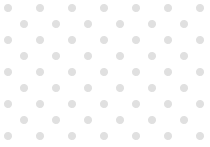UPS batteries protect your devices during power outages. However, over time, these batteries can wear out and lose efficiency. This blog will highlight some essential warning signs to help you identify when to replace your UPS battery, ensuring your equipment remains protected and operational. Keep an eye out for these key signs to avoid unexpected failures.
Frameworks that utilization Uninterruptible Power Supplies (UPS) are critical for safeguarding your costly hardware and gear against floods, blackouts, and other electrical interruptions. UPS batteries, as different batteries, have a restricted life expectancy, however, and if you don't supplant them in time, you risk blackouts right when you want security the most. Maintaining your UPS framework, best-case scenario, and execution requires regular support.

1. Shorter Battery Life
An obvious indicator of a failing UPS battery is a noticeable reduction in runtime during blackouts. Your UPS battery is running out of charge if it used to run on backup power for more extended periods, but now it shuts down much faster. This shorter runtime may jeopardize your devices' security and suggest that a new battery is required.
2. Continuous Beeping or UPS Alarms
UPS systems alert you when there are problems with the power supply or battery. A regular beeping or warning blaring on your UPS indicates a problem, usually with the battery. An ongoing warning system may indicate that the battery is near the end of its useful life.
3. Age of Battery
The ordinary life expectancy of a UPS battery is three to five years, contingent upon the model, make, and natural elements. Regardless of whether your UPS battery gives off an impression of being working appropriately, now is the right time to ponder supplanting it, assuming it's drawing near to or over this age range. Proactive substitutions help with turning away spontaneous closures at pivotal times.
4. Battery overheating or swelling
Your UPS battery is malfunctioning if you notice it is overheated, feels excessively warm, or looks swollen. Both internal battery failure and overcharging can cause overheating and drastically lower the battery's efficiency. A swollen battery is also dangerous and needs to be changed immediately to stop additional harm.
5. UPS's Self-Testing Is Failed
A self-test feature that verifies the battery and system health is included in most contemporary UPS systems. It is a warning sign that your UPS's battery is either failing or not keeping a sufficient charge if the unit routinely fails these self-tests. Run self-tests regularly and consider failed tests to indicate that a new battery needs to be installed.
6. Extended Charging Periods
One more sign that the limit of your UPS battery is declining is if it takes much longer to charge than it did when it was new. Expanded charging times may cause the battery not to be charged when you want it, which could allow your framework to be uncovered to blackouts. Supplanting the battery in this example will reestablish.
7. Regular Shifts in Power
Even with small power fluctuations, if your UPS constantly goes into battery mode, it may indicate that the battery is failing. A UPS battery should only activate in the event of severe power interruptions or drops. Excessive cycling and persistent oscillations may indicate the battery's ability to sustain power levels is failing.
8. Corrosion on the battery that is visible
Essential hints on the battery's state can be found by physically inspecting the battery. If you see leaks from the battery shell or corrosion around the battery terminals, the battery must be replaced. The UPS's overall function and the battery's connection may be impacted by corrosion.
9. Variable Power Output
A weaker battery could be why your UPS system isn't providing steady power during blackouts, causing connected gadgets to flicker or shut off without warning. Fluctuating power output indicates that the battery must be changed before things worsen since it cannot supply steady backup power.
10. System Shutdown When There Is No Power
When your system cannot maintain power during an outage, that is the most important indication that your UPS battery needs to be replaced. The battery can no longer supply backup power if the UPS immediately shuts down following a power outage. At this stage, replacing the battery right away is necessary to get your devices back under protection.
The Meaning of Successive UPS Support
The life span of your battery and the general exhibition of your reinforcement power arrangement relies upon the upkeep of your UPS framework. By watching out for these advance notice markers, you might drag out the existence of your UPS framework and forestall surprising blackouts. By changing the battery before it thoroughly bites the dust, you might continue to protect your precious gadgets and information from unanticipated aggravations.
How Regularly Should Your UPS Battery Be Replaced?
As was recently noted, UPS batteries regularly have a life expectancy of three to five years, contingent upon utilization and climatic circumstances. High temperatures, unnecessary release, and unfortunate support might abbreviate this life expectancy. To ensure your UPS battery is working appropriately, you are encouraged to have it expertly reviewed once a year.
Conclusion
Avoid waiting for a significant setback. You must change your UPS battery when you notice a problem to keep your devices powered down reliably. Whether you're safeguarding necessary workstations, servers, or household devices, paying attention to these signs can help ensure your UPS is always ready for action. Routine maintenance and battery replacement are essential to protect your equipment from power outages and prevent disruptions. By choosing suitable UPS batteries and following a regular maintenance routine, you can ensure a reliable power backup system and live an uninterrupted, hassle-free life.